 Introduction
Introduction Introduction
IntroductionThis programmers manual describes Mini-XML version 2.5, a small XML parsing library that you can use to read and write XML data files in your C and C++ applications.
Mini-XML was initially developed for the Gutenprint project to replace the rather large and unwieldy libxml2 library with something substantially smaller and easier-to-use. It all began one morning in June of 2003 when Robert posted the following sentence to the developer's list:
It's bad enough that we require libxml2, but rolling our own XML parser is a bit more than we can handle.
I then replied with:
Given the limited scope of what you use in XML, it should be trivial to code a mini-XML API in a few hundred lines of code.
I took my own challenge and coded furiously for two days to produced the initial public release of Mini-XML, total lines of code: 696. Robert promptly integrated Mini-XML into Gutenprint and removed libxml2.
Thanks to lots of feedback and support from various developers, Mini-XML has evolved since then to provide a more complete XML implementation and now stands at a whopping 3,441 lines of code, compared to 103,893 lines of code for libxml2 version 2.6.9.
Aside from Gutenprint, Mini-XML is used for the following projects/software applications:
Please email me (mxml @ easysw . com) if you would like your project added or removed from this list, or if you have any comments/quotes you would like me to publish about your experiences with Mini-XML.
This manual is organized into the following chapters and appendices:
Various font and syntax conventions are used in this guide. Examples and their meanings and uses are explained below:
lpstat
lpstat(1)The following abbreviations are used throughout this manual:
The Mini-XML library is copyright 2003-2008 by Michael Sweet.
This library is free software; you can redistribute it and/or modify it under the terms of the GNU Library General Public License as published by the Free Software Foundation; either version 2 of the License, or (at your option) any later version.
This library is distributed in the hope that it will be useful, but WITHOUT ANY WARRANTY; without even the implied warranty of MERCHANTABILITY or FITNESS FOR A PARTICULAR PURPOSE. See the GNU Library General Public License for more details.
 Building, Installing, and
Packaging Mini-XML
Building, Installing, and
Packaging Mini-XMLThis chapter describes how to build, install, and package Mini-XML on your system from the source archive. You will need an ANSI/ISO-C compatible compiler to build Mini-XML - GCC works, as do most vendors' C compilers. If you are building Mini-XML on Windows, we recommend using the Visual C++ environment with the supplied solution file. For other operating systems, you'll need a POSIX-compatible shell and make program in addition to the C compiler.
Mini-XML comes with both an autoconf-based configure script and a Visual C++ solution that can be used to compile the library and associated tools.
Open the mxml.sln solution in the vcnet folder. Choose the desired build configuration, "Debug" (the default) or "Release", and then choose Build Solution from the Build menu.
Type the following command to configure the Mini-XML source code for your system:
./configure ENTER
The default install prefix is /usr/local, which can be overridden using the --prefix option:
./configure --prefix=/foo ENTER
Other configure options can be found using the --help option:
./configure --help ENTER
Once you have configured the software, use the make(1) program to do the build and run the test program to verify that things are working, as follows:
make ENTER
If you are using Visual C++, copy the mxml.lib and and mxml.h files to the Visual C++ lib and include directories, respectively.
Otherwise, use the make command with the install target to install Mini-XML in the configured directories:
make install ENTER
Mini-XML includes two files that can be used to create binary packages. The first file is mxml.spec which is used by the rpmbuild(8) software to create Red Hat Package Manager ("RPM") packages which are commonly used on Linux. Since rpmbuild wants to compile the software on its own, you can provide it with the Mini-XML tar file to build the package:
rpmbuild -ta mxml-version.tar.gz ENTER
The second file is mxml.list which is used by the epm(1) program to create software packages in a variety of formats. The epm program is available from the following URL:
http://www.easysw.com/epm/
Use the make command with the epm target to create portable and native packages for your system:
make epm ENTER
The packages are stored in a subdirectory named dist for your convenience. The portable packages utilize scripts and tar files to install the software on the target system. After extracting the package archive, use the mxml.install script to install the software.
The native packages will be in the local OS's native format: RPM for Red Hat Linux, DPKG for Debian Linux, PKG for Solaris, and so forth. Use the corresponding commands to install the native packages.
 Getting Started with Mini-XML
Getting Started with Mini-XMLThis chapter describes how to write programs that use Mini-XML to access data in an XML file. Mini-XML provides the following functionality:
Mini-XML doesn't do validation or other types of processing on the data based upon schema files or other sources of definition information, nor does it support character entities other than those required by the XML specification.
Mini-XML provides a single header file which you include:
#include <mxml.h>
The Mini-XML library is included with your program using the -lmxml option:
gcc -o myprogram myprogram.c -lmxml ENTER
If you have the pkg-config(1) software installed, you can use it to determine the proper compiler and linker options for your installation:
pkg-config --cflags mxml ENTER
pkg-config --libs mxml ENTER
Every piece of information in an XML file (elements, text, numbers) is stored in memory in "nodes". Nodes are defined by the mxml_node_t structure. The type member defines the node type (element, integer, opaque, real, or text) which determines which value you want to look at in the value union.
| Value | Type | Node member |
|---|---|---|
| Custom | void * | node->value.custom.data |
| Element | char * | node->value.element.name |
| Integer | int | node->value.integer |
| Opaque (string) | char * | node->value.opaque |
| Real | double | node->value.real |
| Text | char * | node->value.text.string |
Each node also has a user_data member which allows you to associate application-specific data with each node as needed.
New nodes are created using the mxmlNewElement, mxmlNewInteger , mxmlNewOpaque, mxmlNewReal, mxmlNewText mxmlNewTextf mxmlNewXML functions. Only elements can have child nodes, and the top node must be an element, usually the <?xml version="1.0"?> node created by mxmlNewXML().
Nodes have pointers to the node above (parent), below ( child), left (prev), and right (next) of the current node. If you have an XML file like the following:
<?xml version="1.0"?>
<data>
<node>val1</node>
<node>val2</node>
<node>val3</node>
<group>
<node>val4</node>
<node>val5</node>
<node>val6</node>
</group>
<node>val7</node>
<node>val8</node>
</data>
the node tree for the file would look like the following in memory:
?xml
|
data
|
node - node - node - group - node - node
| | | | | |
val1 val2 val3 | val7 val8
|
node - node - node
| | |
val4 val5 val6
where "-" is a pointer to the next node and "|" is a pointer to the first child node.
Once you are done with the XML data, use the mxmlDelete function to recursively free the memory that is used for a particular node or the entire tree:
mxmlDelete(tree);
You can create and update XML documents in memory using the various mxmlNew functions. The following code will create the XML document described in the previous section:
mxml_node_t *xml; /* <?xml ... ?> */
mxml_node_t *data; /* <data> */
mxml_node_t *node; /* <node> */
mxml_node_t *group; /* <group> */
xml = mxmlNewXML("1.0");
data = mxmlNewElement(xml, "data");
node = mxmlNewElement(data, "node");
mxmlNewText(node, 0, "val1");
node = mxmlNewElement(data, "node");
mxmlNewText(node, 0, "val2");
node = mxmlNewElement(data, "node");
mxmlNewText(node, 0, "val3");
group = mxmlNewElement(data, "group");
node = mxmlNewElement(group, "node");
mxmlNewText(node, 0, "val4");
node = mxmlNewElement(group, "node");
mxmlNewText(node, 0, "val5");
node = mxmlNewElement(group, "node");
mxmlNewText(node, 0, "val6");
node = mxmlNewElement(data, "node");
mxmlNewText(node, 0, "val7");
node = mxmlNewElement(data, "node");
mxmlNewText(node, 0, "val8");
We start by creating the <?xml version="1.0"?> node common to all XML files using the mxmlNewXML function:
xml = mxmlNewXML("1.0");
We then create the <data> node used for this document using the mxmlNewElement function. The first argument specifies the parent node (xml) while the second specifies the element name (data):
data = mxmlNewElement(xml, "data");
Each <node>...</node> in the file is created using the mxmlNewElement and mxmlNewText functions. The first argument of mxmlNewText specifies the parent node (node). The second argument specifies whether whitespace appears before the text - 0 or false in this case. The last argument specifies the actual text to add:
node = mxmlNewElement(data, "node");
mxmlNewText(node, 0, "val1");
The resulting in-memory XML document can then be saved or processed just like one loaded from disk or a string.
You load an XML file using the mxmlLoadFile function:
FILE *fp;
mxml_node_t *tree;
fp = fopen("filename.xml", "r");
tree = mxmlLoadFile(NULL, fp,
MXML_TEXT_CALLBACK);
fclose(fp);
The first argument specifies an existing XML parent node, if any. Normally you will pass NULL for this argument unless you are combining multiple XML sources. The XML file must contain a complete XML document including the ?xml element if the parent node is NULL.
The second argument specifies the stdio file to read from, as opened by fopen() or popen(). You can also use stdin if you are implementing an XML filter program.
The third argument specifies a callback function which returns the value type of the immediate children for a new element node: MXML_CUSTOM, MXML_IGNORE, MXML_INTEGER, MXML_OPAQUE, MXML_REAL, or MXML_TEXT. Load callbacks are described in detail in Chapter 3. The example code uses the MXML_TEXT_CALLBACK constant which specifies that all data nodes in the document contain whitespace-separated text values. Other standard callbacks include MXML_IGNORE_CALLBACK, MXML_INTEGER_CALLBACK, MXML_OPAQUE_CALLBACK, and MXML_REAL_CALLBACK.
The mxmlLoadString function loads XML node trees from a string:
char buffer[8192];
mxml_node_t *tree;
...
tree = mxmlLoadString(NULL, buffer,
MXML_TEXT_CALLBACK);
The first and third arguments are the same as used for mxmlLoadFile(). The second argument specifies the string or character buffer to load and must be a complete XML document including the ?xml element if the parent node is NULL.
You save an XML file using the mxmlSaveFile function:
FILE *fp;
mxml_node_t *tree;
fp = fopen("filename.xml", "w");
mxmlSaveFile(tree, fp, MXML_NO_CALLBACK);
fclose(fp);
The first argument is the XML node tree to save. It should normally be a pointer to the top-level ?xml node in your XML document.
The second argument is the stdio file to write to, as opened by fopen() or popen(). You can also use stdout if you are implementing an XML filter program.
The third argument is the whitespace callback to use when saving the file. Whitespace callbacks are covered in detail in Chapter 3. The previous example code uses the MXML_NO_CALLBACK constant to specify that no special whitespace handling is required.
The mxmlSaveAllocString, and mxmlSaveString functions save XML node trees to strings:
char buffer[8192];
char *ptr;
mxml_node_t *tree;
...
mxmlSaveString(tree, buffer, sizeof(buffer),
MXML_NO_CALLBACK);
...
ptr = mxmlSaveAllocString(tree, MXML_NO_CALLBACK);
The first and last arguments are the same as used for mxmlSaveFile(). The mxmlSaveString function takes pointer and size arguments for saving the XML document to a fixed-size buffer, while mxmlSaveAllocString() returns a string buffer that was allocated using malloc().
When saving XML documents, Mini-XML normally wraps output lines at column 75 so that the text is readable in terminal windows. The mxmlSetWrapMargin function overrides the default wrap margin:
/* Set the margin to 132 columns */
mxmlSetWrapMargin(132);
/* Disable wrapping */
mxmlSetWrapMargin(0);
The mxmlWalkPrev and mxmlWalkNextfunctions can be used to iterate through the XML node tree:
mxml_node_t *node;
node = mxmlWalkPrev(current, tree,
MXML_DESCEND);
node = mxmlWalkNext(current, tree,
MXML_DESCEND);
In addition, you can find a named element/node using the mxmlFindElement function:
mxml_node_t *node;
node = mxmlFindElement(tree, tree, "name",
"attr", "value",
MXML_DESCEND);
The name, attr, and value arguments can be passed as NULL to act as wildcards, e.g.:
/* Find the first "a" element */
node = mxmlFindElement(tree, tree, "a",
NULL, NULL,
MXML_DESCEND);
/* Find the first "a" element with "href"
attribute */
node = mxmlFindElement(tree, tree, "a",
"href", NULL,
MXML_DESCEND);
/* Find the first "a" element with "href"
to a URL */
node = mxmlFindElement(tree, tree, "a",
"href",
"http://www.easysw.com/",
MXML_DESCEND);
/* Find the first element with a "src"
attribute */
node = mxmlFindElement(tree, tree, NULL,
"src", NULL,
MXML_DESCEND);
/* Find the first element with a "src"
= "foo.jpg" */
node = mxmlFindElement(tree, tree, NULL,
"src", "foo.jpg",
MXML_DESCEND);
You can also iterate with the same function:
mxml_node_t *node;
for (node = mxmlFindElement(tree, tree,
"name",
NULL, NULL,
MXML_DESCEND);
node != NULL;
node = mxmlFindElement(node, tree,
"name",
NULL, NULL,
MXML_DESCEND))
{
... do something ...
}
The MXML_DESCEND argument can actually be one of three constants:
The previous node from "group" would be the "node" element to the
left, while the next node from "group" would be the "node" element to
the right.
This mode is only applicable to the search function; the walk
functions treat this as MXML_DESCEND since every call is a
first time.
If you were to walk from the root node "?xml" to the end of the tree with mxmlWalkNext(), the order would be:
?xml data node val1 node val2 node val3 group node val4 node val5 node val6 node val7 node val8
If you started at "val8" and walked using mxmlWalkPrev(), the order would be reversed, ending at "?xml".
 More Mini-XML Programming
Techniques
More Mini-XML Programming
TechniquesThis chapter shows additional ways to use the Mini-XML library in your programs.
Chapter 2 introduced the mxmlLoadFile() and mxmlLoadString() functions. The last argument to these functions is a callback function which is used to determine the value type of each data node in an XML document.
Mini-XML defines several standard callbacks for simple XML data files:
You can provide your own callback functions for more complex XML documents. Your callback function will receive a pointer to the current element node and must return the value type of the immediate children for that element node: MXML_INTEGER, MXML_OPAQUE, MXML_REAL, or MXML_TEXT. The function is called after the element and its attributes have been read, so you can look at the element name, attributes, and attribute values to determine the proper value type to return.
The following callback function looks for an attribute named "type" or the element name to determine the value type for its child nodes:
mxml_type_t
type_cb(mxml_node_t *node)
{
const char *type;
/*
* You can lookup attributes and/or use the
* element name, hierarchy, etc...
*/
type = mxmlElementGetAttr(node, "type");
if (type == NULL)
type = node->value.element.name;
if (!strcmp(type, "integer"))
return (MXML_INTEGER);
else if (!strcmp(type, "opaque"))
return (MXML_OPAQUE);
else if (!strcmp(type, "real"))
return (MXML_REAL);
else
return (MXML_TEXT);
}
To use this callback function, simply use the name when you call any of the load functions:
FILE *fp;
mxml_node_t *tree;
fp = fopen("filename.xml", "r");
tree = mxmlLoadFile(NULL, fp, type_cb);
fclose(fp);
Chapter 2 also introduced the mxmlSaveFile(), mxmlSaveString(), and mxmlSaveAllocString() functions. The last argument to these functions is a callback function which is used to automatically insert whitespace in an XML document.
Your callback function will be called up to four times for each element node with a pointer to the node and a "where" value of MXML_WS_BEFORE_OPEN, MXML_WS_AFTER_OPEN, MXML_WS_BEFORE_CLOSE, or MXML_WS_AFTER_CLOSE. The callback function should return NULL if no whitespace should be added and the string to insert (spaces, tabs, carriage returns, and newlines) otherwise.
The following whitespace callback can be used to add whitespace to XHTML output to make it more readable in a standard text editor:
const char *
whitespace_cb(mxml_node_t *node,
int where)
{
const char *name;
/*
* We can conditionally break to a new line
* before or after any element. These are
* just common HTML elements...
*/
name = node->value.element.name;
if (!strcmp(name, "html") ||
!strcmp(name, "head") ||
!strcmp(name, "body") ||
!strcmp(name, "pre") ||
!strcmp(name, "p") ||
!strcmp(name, "h1") ||
!strcmp(name, "h2") ||
!strcmp(name, "h3") ||
!strcmp(name, "h4") ||
!strcmp(name, "h5") ||
!strcmp(name, "h6"))
{
/*
* Newlines before open and after
* close...
*/
if (where == MXML_WS_BEFORE_OPEN ||
where == MXML_WS_AFTER_CLOSE)
return ("\n");
}
else if (!strcmp(name, "dl") ||
!strcmp(name, "ol") ||
!strcmp(name, "ul"))
{
/*
* Put a newline before and after list
* elements...
*/
return ("\n");
}
else if (!strcmp(name, "dd") ||
!strcmp(name, "dt") ||
!strcmp(name, "li"))
{
/*
* Put a tab before <li>'s, * <dd>'s,
* and <dt>'s, and a newline after them...
*/
if (where == MXML_WS_BEFORE_OPEN)
return ("\t");
else if (where == MXML_WS_AFTER_CLOSE)
return ("\n");
}
/*
* Return NULL for no added whitespace...
*/
return (NULL);
}
To use this callback function, simply use the name when you call any of the save functions:
FILE *fp;
mxml_node_t *tree;
fp = fopen("filename.xml", "w");
mxmlSaveFile(tree, fp, whitespace_cb);
fclose(fp);
Mini-XML supports custom data types via global load and save callbacks. Only a single set of callbacks can be active at any time, however your callbacks can store additional information in order to support multiple custom data types as needed. The MXML_CUSTOM node type identifies custom data nodes.
The load callback receives a pointer to the current data node and a string of opaque character data from the XML source with character entities converted to the corresponding UTF-8 characters. For example, if we wanted to support a custom date/time type whose value is encoded as "yyyy-mm-ddThh:mm:ssZ" (ISO format), the load callback would look like the following:
typedef struct
{
unsigned year, /* Year */
month, /* Month */
day, /* Day */
hour, /* Hour */
minute, /* Minute */
second; /* Second */
time_t unix; /* UNIX time */
} iso_date_time_t;
int
load_custom(mxml_node_t *node,
const char *data)
{
iso_date_time_t *dt;
struct tm tmdata;
/*
* Allocate data structure...
*/
dt = calloc(1, sizeof(iso_date_time_t));
/*
* Try reading 6 unsigned integers from the
* data string...
*/
if (sscanf(data, "%u-%u-%uT%u:%u:%uZ",
&(dt->year), &(dt->month),
&(dt->day), &(dt->hour),
&(dt->minute),
&(dt->second)) != 6)
{
/*
* Unable to read numbers, free the data
* structure and return an error...
*/
free(dt);
return (-1);
}
/*
* Range check values...
*/
if (dt->month <1 || dt->month > 12 ||
dt->day <1 || dt->day > 31 ||
dt->hour <0 || dt->hour > 23 ||
dt->minute <0 || dt->minute > 59 ||
dt->second <0 || dt->second > 59)
{
/*
* Date information is out of range...
*/
free(dt);
return (-1);
}
/*
* Convert ISO time to UNIX time in
* seconds...
*/
tmdata.tm_year = dt->year - 1900;
tmdata.tm_mon = dt->month - 1;
tmdata.tm_day = dt->day;
tmdata.tm_hour = dt->hour;
tmdata.tm_min = dt->minute;
tmdata.tm_sec = dt->second;
dt->unix = gmtime(&tmdata);
/*
* Assign custom node data and destroy
* function pointers...
*/
node->value.custom.data = dt;
node->value.custom.destroy = free;
/*
* Return with no errors...
*/
return (0);
}
The function itself can return 0 on success or -1 if it is unable to decode the custom data or the data contains an error. Custom data nodes contain a void pointer to the allocated custom data for the node and a pointer to a destructor function which will free the custom data when the node is deleted.
The save callback receives the node pointer and returns an allocated string containing the custom data value. The following save callback could be used for our ISO date/time type:
char *
save_custom(mxml_node_t *node)
{
char data[255];
iso_date_time_t *dt;
dt = (iso_date_time_t *)node->custom.data;
snprintf(data, sizeof(data),
"%04u-%02u-%02uT%02u:%02u:%02uZ",
dt->year, dt->month, dt->day,
dt->hour, dt->minute, dt->second);
return (strdup(data));
}
You register the callback functions using the mxmlSetCustomHandlers() function:
mxmlSetCustomHandlers(load_custom,
save_custom);
All of the examples so far have concentrated on creating and loading new XML data nodes. Many applications, however, need to manipulate or change the nodes during their operation, so Mini-XML provides functions to change node values safely and without leaking memory.
Existing nodes can be changed using the mxmlSetElement(), mxmlSetInteger(), mxmlSetOpaque() , mxmlSetReal(), mxmlSetText(), and mxmlSetTextf() functions. For example, use the following function call to change a text node to contain the text "new" with leading whitespace:
mxml_node_t *node;
mxmlSetText(node, 1, "new");
The mxmlNewTextf() and mxmlSetTextf() functions create and change text nodes, respectively, using printf-style format strings and arguments. For example, use the following function call to create a new text node containing a constructed filename:
mxml_node_t *node;
node = mxmlNewTextf(node, 1, "%s/%s",
path, filename);
Mini-XML provides functions for managing indices of nodes. The current implementation provides the same functionality as mxmlFindElement(). The advantage of using an index is that searching and enumeration of elements is significantly faster. The only disadvantage is that each index is a static snapshot of the XML document, so indices are not well suited to XML data that is updated more often than it is searched. The overhead of creating an index is approximately equal to walking the XML document tree. Nodes in the index are sorted by element name and attribute value.
Indices are stored in mxml_index_t structures. The mxmlIndexNew() function creates a new index:
mxml_node_t *tree;
mxml_index_t *ind;
ind = mxmlIndexNew(tree, "element",
"attribute");
The first argument is the XML node tree to index. Normally this will be a pointer to the ?xml element.
The second argument contains the element to index; passing NULL indexes all element nodes alphabetically.
The third argument contains the attribute to index; passing NULL causes only the element name to be indexed.
Once the index is created, the mxmlIndexEnum(), mxmlIndexFind() , and mxmlIndexReset() functions are used to access the nodes in the index. The mxmlIndexReset() function resets the "current" node pointer in the index, allowing you to do new searches and enumerations on the same index. Typically you will call this function prior to your calls to mxmlIndexEnum() and mxmlIndexFind().
The mxmlIndexEnum() function enumerates each of the nodes in the index and can be used in a loop as follows:
mxml_node_t *node;
mxmlIndexReset(ind);
while ((node = mxmlIndexEnum(ind)) != NULL)
{
// do something with node
}
The mxmlIndexFind() function locates the next occurrence of the named element and attribute value in the index. It can be used to find all matching elements in an index, as follows:
mxml_node_t *node;
mxmlIndexReset(ind);
while ((node = mxmlIndexFind(ind, "element",
"attr-value"))
!= NULL)
{
// do something with node
}
The second and third arguments represent the element name and attribute value, respectively. A NULL pointer is used to return all elements or attributes in the index. Passing NULL for both the element name and attribute value is equivalent to calling mxmlIndexEnum.
When you are done using the index, delete it using the mxmlIndexDelete() function:
mxmlIndexDelete(ind);
Mini-XML supports an implementation of the Simple API for XML (SAX) which allows you to load and process an XML document as a stream of nodes. Aside from allowing you to process XML documents of any size, the Mini-XML implementation also allows you to retain portions of the document in memory for later processing.
The mxmlSAXLoadFd, mxmlSAXLoadFile, and mxmlSAXLoadString functions provide the SAX loading APIs. Each function works like the corresponding mxmlLoad function but uses a callback to process each node as it is read.
The callback function receives the node, an event code, and a user data pointer you supply:
void
sax_cb(mxml_node_t *node,
mxml_sax_event_t event,
void *data)
{
... do something ...
}
The event will be one of the following:
Elements are released after the close element is processed. All other nodes are released after they are processed. The SAX callback can retain the node using the mxmlRetain function. For example, the following SAX callback will retain all nodes, effectively simulating a normal in-memory load:
void
sax_cb(mxml_node_t *node,
mxml_sax_event_t event,
void *data)
{
if (event != MXML_SAX_ELEMENT_CLOSE)
mxmlRetain(node);
}
More typically the SAX callback will only retain a small portion of the document that is needed for post-processing. For example, the following SAX callback will retain the title and headings in an XHTML file. It also retains the (parent) elements like <html>, <head>, and <body>, and processing directives like <?xml ... ?> and <!DOCTYPE ... >:
void
sax_cb(mxml_node_t *node,
mxml_sax_event_t event,
void *data)
{
if (event == MXML_SAX_ELEMENT_OPEN)
{
/*
* Retain headings and titles...
*/
char *name = node->value.element.name;
if (!strcmp(name, "html") ||
!strcmp(name, "head") ||
!strcmp(name, "title") ||
!strcmp(name, "body") ||
!strcmp(name, "h1") ||
!strcmp(name, "h2") ||
!strcmp(name, "h3") ||
!strcmp(name, "h4") ||
!strcmp(name, "h5") ||
!strcmp(name, "h6"))
mxmlRetain(node);
}
else if (event == MXML_SAX_DIRECTIVE)
mxmlRetain(node);
else if (event == MXML_SAX_DATA &&
node->parent->ref_count > 1)
{
/*
* If the parent was retained, then retain
* this data node as well.
*/
mxmlRetain(node);
}
}
The resulting skeleton document tree can then be searched just like one loaded using the mxmlLoad functions. For example, a filter that reads an XHTML document from stdin and then shows the title and headings in the document would look like:
mxml_node_t *doc, *title, *body, *heading;
doc = mxmlSAXLoadFd(NULL, 0,
MXML_TEXT_CALLBACK,
sax_cb, NULL);
title = mxmlFindElement(doc, doc, "title",
NULL, NULL,
MXML_DESCEND);
if (title)
print_children(title);
body = mxmlFindElement(doc, doc, "body",
NULL, NULL,
MXML_DESCEND);
if (body)
{
for (heading = body->child;
heading;
heading = heading->next)
print_children(heading);
}
 Using the mxmldoc Utility
Using the mxmldoc UtilityThis chapter describes how to use mxmldoc(1) program to automatically generate documentation from C and C++ source files.
Originally developed to generate the Mini-XML and CUPS API documentation, mxmldoc is now a general-purpose utility which scans C and C++ source files to produce HTML and man page documentation along with an XML file representing the functions, types, and definitions in those source files. Unlike popular documentation generators like Doxygen or Javadoc, mxmldoc uses in-line comments rather than comment headers, allowing for more "natural" code documentation.
By default, mxmldoc produces HTML documentation. For example, the following command will scan all of the C source and header files in the current directory and produce a HTML documentation file called filename.html:
mxmldoc *.h *.c >filename.html ENTER
You can also specify an XML file to create which contains all of the information from the source files. For example, the following command creates an XML file called filename.xml in addition to the HTML file:
mxmldoc filename.xml *.h *.c >filename.html ENTER
The --no-output option disables the normal HTML output:
mxmldoc --no-output filename.xml *.h *.c ENTER
You can then run mxmldoc again with the XML file alone to generate the HTML documentation:
mxmldoc filename.xml >filename.html ENTER
The --man filename option tells mxmldoc to create a man page instead of HTML documentation, for example:
mxmldoc --man filename filename.xml \
>filename.man ENTER
mxmldoc --man filename *.h *.c \
>filename.man ENTER
mxmldoc --man filename filename.xml *.h *.c \
>filename.man ENTER
As noted previously, mxmldoc looks for in-line comments to describe the functions, types, and constants in your code. Mxmldoc will document all public names it finds in your source files - any names starting with the underscore character (_) or names that are documented with the @private@ directive are treated as private and are undocumented.
Comments appearing directly before a function or type definition are used to document that function or type. Comments appearing after argument, definition, return type, or variable declarations are used to document that argument, definition, return type, or variable. For example, the following code excerpt defines a key/value structure and a function that creates a new instance of that structure:
/* A key/value pair. This is used with the
dictionary structure. */
struct keyval
{
char *key; /* Key string */
char *val; /* Value string */
};
/* Create a new key/value pair. */
struct keyval * /* New key/value pair */
new_keyval(
const char *key, /* Key string */
const char *val) /* Value string */
{
...
}
Mxmldoc also knows to remove extra asterisks (*) from the comment string, so the comment string:
/*
* Compute the value of PI.
*
* The function connects to an Internet server
* that streams audio of mathematical monks
* chanting the first 100 digits of PI.
*/
will be shown as:
Compute the value of PI.
The function connects to an Internet server
that streams audio of mathematical monks
chanting the first 100 digits of PI.
Comments can also include the following special @name ...@ directive strings:
Mxmldoc also provides options to set the title, section, and introduction text for the generated documentation. The --title text option specifies the title for the documentation. The title string is usually put in quotes:
mxmldoc filename.xml \
--title "My Famous Documentation" \
>filename.html ENTER
The --section name option specifies the section for the documentation. For HTML documentation, the name is placed in a HTML comment such as:
<!-- SECTION: name -->
For man pages, the section name is usually just a number ("3"), or a number followed by a vendor name ("3acme"). The section name is used in the .TH directive in the man page:
.TH mylibrary 3acme "My Title" ...
The default section name for man page output is "3". There is no default section name for HTML output.
Finally, the --intro filename option specifies a file to embed after the title and section but before the generated documentation. For HTML documentation, the file must consist of valid HTML without the usual DOCTYPE, html, and body elements. For man page documentation, the file must consist of valid nroff(1) text.
 Mini-XML License
Mini-XML LicenseThe Mini-XML library and included programs are provided under the terms of the GNU Library General Public License (LGPL) with the following exceptions:
If you link the application to a modified version of Mini-XML, then the changes to Mini-XML must be provided under the terms of the LGPL in sections 1, 2, and 4.
GNU LIBRARY GENERAL PUBLIC LICENSE
Version 2, June 1991
Copyright (C) 1991 Free Software Foundation, Inc.
59 Temple Place - Suite 330, Boston, MA 02111-1307, USA
Everyone is permitted to copy and distribute verbatim copies of
this license document, but changing it is not allowed.
[This is the first released version of the library GPL. It is
numbered 2 because it goes with version 2 of the ordinary GPL.]
Preamble
The licenses for most software are designed to take away your freedom to share and change it. By contrast, the GNU General Public Licenses are intended to guarantee your freedom to share and change free software--to make sure the software is free for all its users.
This license, the Library General Public License, applies to some specially designated Free Software Foundation software, and to any other libraries whose authors decide to use it. You can use it for your libraries, too.
When we speak of free software, we are referring to freedom, not price. Our General Public Licenses are designed to make sure that you have the freedom to distribute copies of free software (and charge for this service if you wish), that you receive source code or can get it if you want it, that you can change the software or use pieces of it in new free programs; and that you know you can do these things.
To protect your rights, we need to make restrictions that forbid anyone to deny you these rights or to ask you to surrender the rights. These restrictions translate to certain responsibilities for you if you distribute copies of the library, or if you modify it.
For example, if you distribute copies of the library, whether gratis or for a fee, you must give the recipients all the rights that we gave you. You must make sure that they, too, receive or can get the source code. If you link a program with the library, you must provide complete object files to the recipients so that they can relink them with the library, after making changes to the library and recompiling it. And you must show them these terms so they know their rights.
Our method of protecting your rights has two steps: (1) copyright the library, and (2) offer you this license which gives you legal permission to copy, distribute and/or modify the library.
Also, for each distributor's protection, we want to make certain that everyone understands that there is no warranty for this free library. If the library is modified by someone else and passed on, we want its recipients to know that what they have is not the original version, so that any problems introduced by others will not reflect on the original authors' reputations.
Finally, any free program is threatened constantly by software patents. We wish to avoid the danger that companies distributing free software will individually obtain patent licenses, thus in effect transforming the program into proprietary software. To prevent this, we have made it clear that any patent must be licensed for everyone's free use or not licensed at all.
Most GNU software, including some libraries, is covered by the ordinary GNU General Public License, which was designed for utility programs. This license, the GNU Library General Public License, applies to certain designated libraries. This license is quite different from the ordinary one; be sure to read it in full, and don't assume that anything in it is the same as in the ordinary license.
The reason we have a separate public license for some libraries is that they blur the distinction we usually make between modifying or adding to a program and simply using it. Linking a program with a library, without changing the library, is in some sense simply using the library, and is analogous to running a utility program or application program. However, in a textual and legal sense, the linked executable is a combined work, a derivative of the original library, and the ordinary General Public License treats it as such.
Because of this blurred distinction, using the ordinary General Public License for libraries did not effectively promote software sharing, because most developers did not use the libraries. We concluded that weaker conditions might promote sharing better.
However, unrestricted linking of non-free programs would deprive the users of those programs of all benefit from the free status of the libraries themselves. This Library General Public License is intended to permit developers of non-free programs to use free libraries, while preserving your freedom as a user of such programs to change the free libraries that are incorporated in them. (We have not seen how to achieve this as regards changes in header files, but we have achieved it as regards changes in the actual functions of the Library.) The hope is that this will lead to faster development of free libraries.
The precise terms and conditions for copying, distribution and modification follow. Pay close attention to the difference between a "work based on the libary" and a "work that uses the library". The former contains code derived from the library, while the latter only works together with the library.
Note that it is possible for a library to be covered by the ordinary General Public License rather than by this special one.
TERMS AND CONDITIONS FOR COPYING, DISTRIBUTION AND MODIFICATION
0. This License Agreement applies to any software library which contains a notice placed by the copyright holder or other authorized party saying it may be distributed under the terms of this Library General Public License (also called "this License"). Each licensee is addressed as "you".
A "library" means a collection of software functions and/or data prepared so as to be conveniently linked with application programs (which use some of those functions and data) to form executables.
The "Library", below, refers to any such software library or work which has been distributed under these terms. A "work based on the Library" means either the Library or any derivative work under copyright law: that is to say, a work containing the Library or a portion of it, either verbatim or with modifications and/or translated straightforwardly into another language. (Hereinafter, translation is included without limitation in the term "modification".)
"Source code" for a work means the preferred form of the work for making modifications to it. For a library, complete source code means all the source code for all modules it contains, plus any associated interface definition files, plus the scripts used to control compilation and installation of the library.
Activities other than copying, distribution and modification are not covered by this License; they are outside its scope. The act of running a program using the Library is not restricted, and output from such a program is covered only if its contents constitute a work based on the Library (independent of the use of the Library in a tool for writing it). Whether that is true depends on what the Library does and what the program that uses the Library does.
1. You may copy and distribute verbatim copies of the Library's complete source code as you receive it, in any medium, provided that you conspicuously and appropriately publish on each copy an appropriate copyright notice and disclaimer of warranty; keep intact all the notices that refer to this License and to the absence of any warranty; and distribute a copy of this License along with the Library.
You may charge a fee for the physical act of transferring a copy, and you may at your option offer warranty protection in exchange for a fee.
2. You may modify your copy or copies of the Library or any portion of it, thus forming a work based on the Library, and copy and distribute such modifications or work under the terms of Section 1 above, provided that you also meet all of these conditions:
a) The modified work must itself be a software library.
b) You must cause the files modified to carry prominent notices stating that you changed the files and the date of any change.
c) You must cause the whole of the work to be licensed at no charge to all third parties under the terms of this License.
d) If a facility in the modified Library refers to a function or a table of data to be supplied by an application program that uses the facility, other than as an argument passed when the facility is invoked, then you must make a good faith effort to ensure that, in the event an application does not supply such function or table, the facility still operates, and performs whatever part of its purpose remains meaningful.
(For example, a function in a library to compute square roots has a purpose that is entirely well-defined independent of the application. Therefore, Subsection 2d requires that any application-supplied function or table used by this function must be optional: if the application does not supply it, the square root function must still compute square roots.)
These requirements apply to the modified work as a whole. If identifiable sections of that work are not derived from the Library, and can be reasonably considered independent and separate works in themselves, then this License, and its terms, do not apply to those sections when you distribute them as separate works. But when you distribute the same sections as part of a whole which is a work based on the Library, the distribution of the whole must be on the terms of this License, whose permissions for other licensees extend to the entire whole, and thus to each and every part regardless of who wrote it.
Thus, it is not the intent of this section to claim rights or contest your rights to work written entirely by you; rather, the intent is to exercise the right to control the distribution of derivative or collective works based on the Library.
In addition, mere aggregation of another work not based on the Library with the Library (or with a work based on the Library) on a volume of a storage or distribution medium does not bring the other work under the scope of this License.
3. You may opt to apply the terms of the ordinary GNU General Public License instead of this License to a given copy of the Library. To do this, you must alter all the notices that refer to this License, so that they refer to the ordinary GNU General Public License, version 2, instead of to this License. (If a newer version than version 2 of the ordinary GNU General Public License has appeared, then you can specify that version instead if you wish.) Do not make any other change in these notices.
Once this change is made in a given copy, it is irreversible for that copy, so the ordinary GNU General Public License applies to all subsequent copies and derivative works made from that copy.
This option is useful when you wish to copy part of the code of the Library into a program that is not a library.
4. You may copy and distribute the Library (or a portion or derivative of it, under Section 2) in object code or executable form under the terms of Sections 1 and 2 above provided that you accompany it with the complete corresponding machine-readable source code, which must be distributed under the terms of Sections 1 and 2 above on a medium customarily used for software interchange.
If distribution of object code is made by offering access to copy from a designated place, then offering equivalent access to copy the source code from the same place satisfies the requirement to distribute the source code, even though third parties are not compelled to copy the source along with the object code.
5. A program that contains no derivative of any portion of the Library, but is designed to work with the Library by being compiled or linked with it, is called a "work that uses the Library". Such a work, in isolation, is not a derivative work of the Library, and therefore falls outside the scope of this License.
However, linking a "work that uses the Library" with the Library creates an executable that is a derivative of the Library (because it contains portions of the Library), rather than a "work that uses the library". The executable is therefore covered by this License. Section 6 states terms for distribution of such executables.
When a "work that uses the Library" uses material from a header file that is part of the Library, the object code for the work may be a derivative work of the Library even though the source code is not. Whether this is true is especially significant if the work can be linked without the Library, or if the work is itself a library. The threshold for this to be true is not precisely defined by law.
If such an object file uses only numerical parameters, data structure layouts and accessors, and small macros and small inline functions (ten lines or less in length), then the use of the object file is unrestricted, regardless of whether it is legally a derivative work. (Executables containing this object code plus portions of the Library will still fall under Section 6.)
Otherwise, if the work is a derivative of the Library, you may distribute the object code for the work under the terms of Section 6. Any executables containing that work also fall under Section 6, whether or not they are linked directly with the Library itself.
6. As an exception to the Sections above, you may also compile or link a "work that uses the Library" with the Library to produce a work containing portions of the Library, and distribute that work under terms of your choice, provided that the terms permit modification of the work for the customer's own use and reverse engineering for debugging such modifications.
You must give prominent notice with each copy of the work that the Library is used in it and that the Library and its use are covered by this License. You must supply a copy of this License. If the work during execution displays copyright notices, you must include the copyright notice for the Library among them, as well as a reference directing the user to the copy of this License. Also, you must do one of these things:
b) Accompany the work with a written offer, valid for at least three years, to give the same user the materials specified in Subsection 6a, above, for a charge no more than the cost of performing this distribution.
c) If distribution of the work is made by offering access to copy from a designated place, offer equivalent access to copy the above specified materials from the same place.
d) Verify that the user has already received a copy of these materials or that you have already sent this user a copy.
For an executable, the required form of the "work that uses the Library" must include any data and utility programs needed for reproducing the executable from it. However, as a special exception, the source code distributed need not include anything that is normally distributed (in either source or binary form) with the major components (compiler, kernel, and so on) of the operating system on which the executable runs, unless that component itself accompanies the executable.
It may happen that this requirement contradicts the license restrictions of other proprietary libraries that do not normally accompany the operating system. Such a contradiction means you cannot use both them and the Library together in an executable that you distribute.
7. You may place library facilities that are a work based on the Library side-by-side in a single library together with other library facilities not covered by this License, and distribute such a combined library, provided that the separate distribution of the work based on the Library and of the other library facilities is otherwise permitted, and provided that you do these two things:
b) Give prominent notice with the combined library of the fact that part of it is a work based on the Library, and explaining where to find the accompanying uncombined form of the same work.
8. You may not copy, modify, sublicense, link with, or distribute the Library except as expressly provided under this License. Any attempt otherwise to copy, modify, sublicense, link with, or distribute the Library is void, and will automatically terminate your rights under this License. However, parties who have received copies, or rights, from you under this License will not have their licenses terminated so long as such parties remain in full compliance.
9. You are not required to accept this License, since you have not signed it. However, nothing else grants you permission to modify or distribute the Library or its derivative works. These actions are prohibited by law if you do not accept this License. Therefore, by modifying or distributing the Library (or any work based on the Library), you indicate your acceptance of this License to do so, and all its terms and conditions for copying, distributing or modifying the Library or works based on it.
10. Each time you redistribute the Library (or any work based on the Library), the recipient automatically receives a license from the original licensor to copy, distribute, link with or modify the Library subject to these terms and conditions. You may not impose any further restrictions on the recipients' exercise of the rights granted herein. You are not responsible for enforcing compliance by third parties to this License.
11. If, as a consequence of a court judgment or allegation of patent infringement or for any other reason (not limited to patent issues), conditions are imposed on you (whether by court order, agreement or otherwise) that contradict the conditions of this License, they do not excuse you from the conditions of this License. If you cannot distribute so as to satisfy simultaneously your obligations under this License and any other pertinent obligations, then as a consequence you may not distribute the Library at all. For example, if a patent license would not permit royalty-free redistribution of the Library by all those who receive copies directly or indirectly through you, then the only way you could satisfy both it and this License would be to refrain entirely from distribution of the Library.
If any portion of this section is held invalid or unenforceable under any particular circumstance, the balance of the section is intended to apply, and the section as a whole is intended to apply in other circumstances.
It is not the purpose of this section to induce you to infringe any patents or other property right claims or to contest validity of any such claims; this section has the sole purpose of protecting the integrity of the free software distribution system which is implemented by public license practices. Many people have made generous contributions to the wide range of software distributed through that system in reliance on consistent application of that system; it is up to the author/donor to decide if he or she is willing to distribute software through any other system and a licensee cannot impose that choice.
This section is intended to make thoroughly clear what is believed to be a consequence of the rest of this License.
12. If the distribution and/or use of the Library is restricted in certain countries either by patents or by copyrighted interfaces, the original copyright holder who places the Library under this License may add an explicit geographical distribution limitation excluding those countries, so that distribution is permitted only in or among countries not thus excluded. In such case, this License incorporates the limitation as if written in the body of this License.
13. The Free Software Foundation may publish revised and/or new versions of the Library General Public License from time to time. Such new versions will be similar in spirit to the present version, but may differ in detail to address new problems or concerns.
Each version is given a distinguishing version number. If the Library specifies a version number of this License which applies to it and "any later version", you have the option of following the terms and conditions either of that version or of any later version published by the Free Software Foundation. If the Library does not specify a license version number, you may choose any version ever published by the Free Software Foundation.
14. If you wish to incorporate parts of the Library into other free programs whose distribution conditions are incompatible with these, write to the author to ask for permission. For software which is copyrighted by the Free Software Foundation, write to the Free Software Foundation; we sometimes make exceptions for this. Our decision will be guided by the two goals of preserving the free status of all derivatives of our free software and of promoting the sharing and reuse of software generally.
NO WARRANTY
15. BECAUSE THE LIBRARY IS LICENSED FREE OF CHARGE, THERE IS NO WARRANTY FOR THE LIBRARY, TO THE EXTENT PERMITTED BY APPLICABLE LAW. EXCEPT WHEN OTHERWISE STATED IN WRITING THE COPYRIGHT HOLDERS AND/OR OTHER PARTIES PROVIDE THE LIBRARY "AS IS" WITHOUT WARRANTY OF ANY KIND, EITHER EXPRESSED OR IMPLIED, INCLUDING, BUT NOT LIMITED TO, THE IMPLIED WARRANTIES OF MERCHANTABILITY AND FITNESS FOR A PARTICULAR PURPOSE. THE ENTIRE RISK AS TO THE QUALITY AND PERFORMANCE OF THE LIBRARY IS WITH YOU. SHOULD THE LIBRARY PROVE DEFECTIVE, YOU ASSUME THE COST OF ALL NECESSARY SERVICING, REPAIR OR CORRECTION.
16. IN NO EVENT UNLESS REQUIRED BY APPLICABLE LAW OR AGREED TO IN WRITING WILL ANY COPYRIGHT HOLDER, OR ANY OTHER PARTY WHO MAY MODIFY AND/OR REDISTRIBUTE THE LIBRARY AS PERMITTED ABOVE, BE LIABLE TO YOU FOR DAMAGES, INCLUDING ANY GENERAL, SPECIAL, INCIDENTAL OR CONSEQUENTIAL DAMAGES ARISING OUT OF THE USE OR INABILITY TO USE THE LIBRARY (INCLUDING BUT NOT LIMITED TO LOSS OF DATA OR DATA BEING RENDERED INACCURATE OR LOSSES SUSTAINED BY YOU OR THIRD PARTIES OR A FAILURE OF THE LIBRARY TO OPERATE WITH ANY OTHER SOFTWARE), EVEN IF SUCH HOLDER OR OTHER PARTY HAS BEEN ADVISED OF THE POSSIBILITY OF SUCH DAMAGES.
END OF TERMS AND CONDITIONS
How to Apply These Terms to Your New Libraries
If you develop a new library, and you want it to be of the greatest possible use to the public, we recommend making it free software that everyone can redistribute and change. You can do so by permitting redistribution under these terms (or, alternatively, under the terms of the ordinary General Public License).
To apply these terms, attach the following notices to the library. It is safest to attach them to the start of each source file to most effectively convey the exclusion of warranty; and each file should have at least the "copyright" line and a pointer to where the full notice is found.
one line to give the library's name and an idea of what it does.
Copyright (C) year name of author
This library is free software; you can redistribute it and/or modify it under the terms of the GNU Lesser General Public License as published by the Free Software Foundation; either version 2.1 of the License, or (at your option) any later version.
This library is distributed in the hope that it will be useful, but WITHOUT ANY WARRANTY; without even the implied warranty of MERCHANTABILITY or FITNESS FOR A PARTICULAR PURPOSE. See the GNU Lesser General Public License for more details.
You should have received a copy of the GNU Lesser General Public License along with this library; if not, write to the Free Software Foundation, Inc., 59 Temple Place, Suite 330, Boston, MA 02111-1307 USA
Also add information on how to contact you by electronic and paper mail.
You should also get your employer (if you work as a programmer) or your school, if any, to sign a "copyright disclaimer" for the library, if necessary. Here is a sample; alter the names:
Yoyodyne, Inc., hereby disclaims all copyright interest in the library `Frob' (a library for tweaking knobs) written by James Random Hacker.
signature of Ty Coon, 1 April 1990 Ty Coon, President of Vice
That's all there is to it!
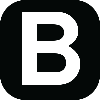 Release Notes
Release Notes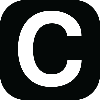 Library Reference
Library ReferenceAdd a node to a tree.
void mxmlAdd (
mxml_node_t *parent,
int where,
mxml_node_t *child,
mxml_node_t *node
);
Adds the specified node to the parent. If the child argument is not NULL, puts the new node before or after the specified child depending on the value of the where argument. If the child argument is NULL, puts the new node at the beginning of the child list (MXML_ADD_BEFORE) or at the end of the child list (MXML_ADD_AFTER). The constant MXML_ADD_TO_PARENT can be used to specify a NULL child pointer.
Delete a node and all of its children.
void mxmlDelete (
mxml_node_t *node
);
If the specified node has a parent, this function first removes the node from its parent using the mxmlRemove() function.
Delete an attribute.
void mxmlElementDeleteAttr (
mxml_node_t *node,
const char *name
);
Get an attribute.
const char *mxmlElementGetAttr (
mxml_node_t *node,
const char *name
);
Attribute value or NULL
This function returns NULL if the node is not an element or the named attribute does not exist.
Set an attribute.
void mxmlElementSetAttr (
mxml_node_t *node,
const char *name,
const char *value
);
If the named attribute already exists, the value of the attribute is replaced by the new string value. The string value is copied into the element node. This function does nothing if the node is not an element.
Set an attribute with a formatted value.
void mxmlElementSetAttrf (
mxml_node_t *node,
const char *name,
const char *format,
...
);
If the named attribute already exists, the value of the attribute is replaced by the new formatted string. The formatted string value is copied into the element node. This function does nothing if the node is not an element.
Add a callback to convert entities to Unicode.
int mxmlEntityAddCallback (void);
0 on success, -1 on failure
Get the name that corresponds to the character value.
const char *mxmlEntityGetName (
int val
);
Entity name or NULL
If val does not need to be represented by a named entity, NULL is returned.
Get the character corresponding to a named entity.
int mxmlEntityGetValue (
const char *name
);
Character value or -1 on error
The entity name can also be a numeric constant. -1 is returned if the name is not known.
Remove a callback.
void mxmlEntityRemoveCallback (void);
Find the named element.
mxml_node_t *mxmlFindElement
(
mxml_node_t *node,
mxml_node_t *top,
const char *name,
const char *attr,
const char *value,
int descend
);
Element node or NULL
The search is constrained by the name, attribute name, and value; any NULL names or values are treated as wildcards, so different kinds of searches can be implemented by looking for all elements of a given name or all elements with a specific attribute. The descend argument determines whether the search descends into child nodes; normally you will use MXML_DESCEND_FIRST for the initial search and MXML_NO_DESCEND to find additional direct descendents of the node. The top node argument constrains the search to a particular node's children.
Delete an index.
void mxmlIndexDelete (
mxml_index_t *ind
);
Return the next node in the index.
mxml_node_t *mxmlIndexEnum (
mxml_index_t *ind
);
Next node or NULL if there is none
Nodes are returned in the sorted order of the index.
Find the next matching node.
mxml_node_t *mxmlIndexFind (
mxml_index_t *ind,
const char *element,
const char *value
);
Node or NULL if none found
You should call mxmlIndexReset() prior to using this function for the first time with a particular set of "element" and "value" strings. Passing NULL for both "element" and "value" is equivalent to calling mxmlIndexEnum().
Create a new index.
mxml_index_t *mxmlIndexNew
(
mxml_node_t *node,
const char *element,
const char *attr
);
New index
The index will contain all nodes that contain the named element and/or attribute. If both "element" and "attr" are NULL, then the index will contain a sorted list of the elements in the node tree. Nodes are sorted by element name and optionally by attribute value if the "attr" argument is not NULL.
Reset the enumeration/find pointer in the index and return the first node in the index.
mxml_node_t *mxmlIndexReset
(
mxml_index_t *ind
);
First node or NULL if there is none
This function should be called prior to using mxmlIndexEnum() or mxmlIndexFind() for the first time.
Load a file descriptor into an XML node tree.
mxml_node_t *mxmlLoadFd (
mxml_node_t *top,
int fd,
mxml_load_cb_t cb
);
First node or NULL if the file could not be read.
The nodes in the specified file are added to the
specified top node. If no top node is provided, the XML file MUST be
well-formed with a single parent node like <?xml> for the entire file.
The callback function returns the value type that should be used for
child nodes. If MXML_NO_CALLBACK is specified then all child nodes will
be either MXML_ELEMENT or MXML_TEXT nodes.
The constants MXML_INTEGER_CALLBACK, MXML_OPAQUE_CALLBACK,
MXML_REAL_CALLBACK, and MXML_TEXT_CALLBACK are defined for loading
child nodes of the specified type.
Load a file into an XML node tree.
mxml_node_t *mxmlLoadFile (
mxml_node_t *top,
FILE *fp,
mxml_load_cb_t cb
);
First node or NULL if the file could not be read.
The nodes in the specified file are added to the
specified top node. If no top node is provided, the XML file MUST be
well-formed with a single parent node like <?xml> for the entire file.
The callback function returns the value type that should be used for
child nodes. If MXML_NO_CALLBACK is specified then all child nodes will
be either MXML_ELEMENT or MXML_TEXT nodes.
The constants MXML_INTEGER_CALLBACK, MXML_OPAQUE_CALLBACK,
MXML_REAL_CALLBACK, and MXML_TEXT_CALLBACK are defined for loading
child nodes of the specified type.
Load a string into an XML node tree.
mxml_node_t *mxmlLoadString
(
mxml_node_t *top,
const char *s,
mxml_load_cb_t cb
);
First node or NULL if the string has errors.
The nodes in the specified string are added to the
specified top node. If no top node is provided, the XML string MUST be
well-formed with a single parent node like <?xml> for the entire
string. The callback function returns the value type that should be
used for child nodes. If MXML_NO_CALLBACK is specified then all child
nodes will be either MXML_ELEMENT or MXML_TEXT nodes.
The constants MXML_INTEGER_CALLBACK, MXML_OPAQUE_CALLBACK,
MXML_REAL_CALLBACK, and MXML_TEXT_CALLBACK are defined for loading
child nodes of the specified type.
Create a new CDATA node.
mxml_node_t *mxmlNewCDATA (
mxml_node_t *parent,
const char *data
);
New node
The new CDATA node is added to the end of the specified parent's child list. The constant MXML_NO_PARENT can be used to specify that the new CDATA node has no parent. The data string must be nul-terminated and is copied into the new node. CDATA nodes use the MXML_ELEMENT type.
Create a new custom data node.
mxml_node_t *mxmlNewCustom (
mxml_node_t *parent,
void *data,
mxml_custom_destroy_cb_t
destroy
);
New node
The new custom node is added to the end of the specified parent's child list. The constant MXML_NO_PARENT can be used to specify that the new element node has no parent. NULL can be passed when the data in the node is not dynamically allocated or is separately managed.
Create a new element node.
mxml_node_t *mxmlNewElement
(
mxml_node_t *parent,
const char *name
);
New node
The new element node is added to the end of the specified parent's child list. The constant MXML_NO_PARENT can be used to specify that the new element node has no parent.
Create a new integer node.
mxml_node_t *mxmlNewInteger
(
mxml_node_t *parent,
int integer
);
New node
The new integer node is added to the end of the specified parent's child list. The constant MXML_NO_PARENT can be used to specify that the new integer node has no parent.
Create a new opaque string.
mxml_node_t *mxmlNewOpaque (
mxml_node_t *parent,
const char *opaque
);
New node
The new opaque node is added to the end of the specified parent's child list. The constant MXML_NO_PARENT can be used to specify that the new opaque node has no parent. The opaque string must be nul-terminated and is copied into the new node.
Create a new real number node.
mxml_node_t *mxmlNewReal (
mxml_node_t *parent,
double real
);
New node
The new real number node is added to the end of the specified parent's child list. The constant MXML_NO_PARENT can be used to specify that the new real number node has no parent.
Create a new text fragment node.
mxml_node_t *mxmlNewText (
mxml_node_t *parent,
int whitespace,
const char *string
);
New node
The new text node is added to the end of the specified parent's child list. The constant MXML_NO_PARENT can be used to specify that the new text node has no parent. The whitespace parameter is used to specify whether leading whitespace is present before the node. The text string must be nul-terminated and is copied into the new node.
Create a new formatted text fragment node.
mxml_node_t *mxmlNewTextf (
mxml_node_t *parent,
int whitespace,
const char *format,
...
);
New node
The new text node is added to the end of the specified parent's child list. The constant MXML_NO_PARENT can be used to specify that the new text node has no parent. The whitespace parameter is used to specify whether leading whitespace is present before the node. The format string must be nul-terminated and is formatted into the new node.
Create a new XML document tree.
mxml_node_t *mxmlNewXML (
const char *version
);
New ?xml node
The "version" argument specifies the version number to put in the ?xml element node. If NULL, version 1.0 is assumed.
Release a node.
int mxmlRelease (
mxml_node_t *node
);
New reference count
When the reference count reaches zero, the node (and any children) is deleted via mxmlDelete().
Remove a node from its parent.
void mxmlRemove (
mxml_node_t *node
);
Does not free memory used by the node - use mxmlDelete() for that. This function does nothing if the node has no parent.
Retain a node.
int mxmlRetain (
mxml_node_t *node
);
New reference count
Load a file descriptor into an XML node tree using a SAX callback.
mxml_node_t *mxmlSAXLoadFd (
mxml_node_t *top,
int fd,
mxml_load_cb_t cb,
mxml_sax_cb_t sax_cb,
void *sax_data
);
First node or NULL if the file could not be read.
The nodes in the specified file are added to the
specified top node. If no top node is provided, the XML file MUST be
well-formed with a single parent node like <?xml> for the entire file.
The callback function returns the value type that should be used for
child nodes. If MXML_NO_CALLBACK is specified then all child nodes will
be either MXML_ELEMENT or MXML_TEXT nodes.
The constants MXML_INTEGER_CALLBACK, MXML_OPAQUE_CALLBACK,
MXML_REAL_CALLBACK, and MXML_TEXT_CALLBACK are defined for loading
child nodes of the specified type.
The SAX callback must call mxmlRetain() for any nodes that need to
be kept for later use. Otherwise, nodes are deleted when the parent
node is closed or after each data, comment, CDATA, or directive node.
Load a file into an XML node tree using a SAX callback.
mxml_node_t *mxmlSAXLoadFile
(
mxml_node_t *top,
FILE *fp,
mxml_load_cb_t cb,
mxml_sax_cb_t sax_cb,
void *sax_data
);
First node or NULL if the file could not be read.
The nodes in the specified file are added to the
specified top node. If no top node is provided, the XML file MUST be
well-formed with a single parent node like <?xml> for the entire file.
The callback function returns the value type that should be used for
child nodes. If MXML_NO_CALLBACK is specified then all child nodes will
be either MXML_ELEMENT or MXML_TEXT nodes.
The constants MXML_INTEGER_CALLBACK, MXML_OPAQUE_CALLBACK,
MXML_REAL_CALLBACK, and MXML_TEXT_CALLBACK are defined for loading
child nodes of the specified type.
The SAX callback must call mxmlRetain() for any nodes that need to
be kept for later use. Otherwise, nodes are deleted when the parent
node is closed or after each data, comment, CDATA, or directive node.
Load a string into an XML node tree using a SAX callback.
mxml_node_t
*mxmlSAXLoadString (
mxml_node_t *top,
const char *s,
mxml_load_cb_t cb,
mxml_sax_cb_t sax_cb,
void *sax_data
);
First node or NULL if the string has errors.
The nodes in the specified string are added to the
specified top node. If no top node is provided, the XML string MUST be
well-formed with a single parent node like <?xml> for the entire
string. The callback function returns the value type that should be
used for child nodes. If MXML_NO_CALLBACK is specified then all child
nodes will be either MXML_ELEMENT or MXML_TEXT nodes.
The constants MXML_INTEGER_CALLBACK, MXML_OPAQUE_CALLBACK,
MXML_REAL_CALLBACK, and MXML_TEXT_CALLBACK are defined for loading
child nodes of the specified type.
The SAX callback must call mxmlRetain() for any nodes that need to
be kept for later use. Otherwise, nodes are deleted when the parent
node is closed or after each data, comment, CDATA, or directive node.
Save an XML node tree to an allocated string.
char *mxmlSaveAllocString (
mxml_node_t *node,
mxml_save_cb_t cb
);
Allocated string or NULL
This function returns a pointer to a string
containing the textual representation of the XML node tree. The string
should be freed using the free() function when you are done with it.
NULL is returned if the node would produce an empty string or if the
string cannot be allocated.
The callback argument specifies a function that returns a
whitespace string or NULL before and after each element. If
MXML_NO_CALLBACK is specified, whitespace will only be added before
MXML_TEXT nodes with leading whitespace and before attribute names
inside opening element tags.
Save an XML tree to a file descriptor.
int mxmlSaveFd (
mxml_node_t *node,
int fd,
mxml_save_cb_t cb
);
0 on success, -1 on error.
The callback argument specifies a function that returns a whitespace string or NULL before and after each element. If MXML_NO_CALLBACK is specified, whitespace will only be added before MXML_TEXT nodes with leading whitespace and before attribute names inside opening element tags.
Save an XML tree to a file.
int mxmlSaveFile (
mxml_node_t *node,
FILE *fp,
mxml_save_cb_t cb
);
0 on success, -1 on error.
The callback argument specifies a function that returns a whitespace string or NULL before and after each element. If MXML_NO_CALLBACK is specified, whitespace will only be added before MXML_TEXT nodes with leading whitespace and before attribute names inside opening element tags.
Save an XML node tree to a string.
int mxmlSaveString (
mxml_node_t *node,
char *buffer,
int bufsize,
mxml_save_cb_t cb
);
Size of string
This function returns the total number of bytes
that would be required for the string but only copies (bufsize - 1)
characters into the specified buffer.
The callback argument specifies a function that returns a
whitespace string or NULL before and after each element. If
MXML_NO_CALLBACK is specified, whitespace will only be added before
MXML_TEXT nodes with leading whitespace and before attribute names
inside opening element tags.
Set the element name of a CDATA node.
int mxmlSetCDATA (
mxml_node_t *node,
const char *data
);
0 on success, -1 on failure
The node is not changed if it is not a CDATA element node.
Set the data and destructor of a custom data node.
int mxmlSetCustom (
mxml_node_t *node,
void *data,
mxml_custom_destroy_cb_t
destroy
);
0 on success, -1 on failure
The node is not changed if it is not a custom node.
Set the handling functions for custom data.
void mxmlSetCustomHandlers (
mxml_custom_load_cb_t
load,
mxml_custom_save_cb_t save
);
The load function accepts a node pointer and a
data string and must return 0 on success and non-zero on error.
The save function accepts a node pointer and must return a malloc'd
string on success and NULL on error.
Set the name of an element node.
int mxmlSetElement (
mxml_node_t *node,
const char *name
);
0 on success, -1 on failure
The node is not changed if it is not an element node.
Set the error message callback.
void mxmlSetErrorCallback (
mxml_error_cb_t cb
);
Set the value of an integer node.
int mxmlSetInteger (
mxml_node_t *node,
int integer
);
0 on success, -1 on failure
The node is not changed if it is not an integer node.
Set the value of an opaque node.
int mxmlSetOpaque (
mxml_node_t *node,
const char *opaque
);
0 on success, -1 on failure
The node is not changed if it is not an opaque node.
Set the value of a real number node.
int mxmlSetReal (
mxml_node_t *node,
double real
);
0 on success, -1 on failure
The node is not changed if it is not a real number node.
Set the value of a text node.
int mxmlSetText (
mxml_node_t *node,
int whitespace,
const char *string
);
0 on success, -1 on failure
The node is not changed if it is not a text node.
Set the value of a text node to a formatted string.
int mxmlSetTextf (
mxml_node_t *node,
int whitespace,
const char *format,
...
);
0 on success, -1 on failure
The node is not changed if it is not a text node.
Set the the wrap margin when saving XML data.
void mxmlSetWrapMargin (
int column
);
Wrapping is disabled when "column" is <= 0.
Walk to the next logical node in the tree.
mxml_node_t *mxmlWalkNext (
mxml_node_t *node,
mxml_node_t *top,
int descend
);
Next node or NULL
The descend argument controls whether the first child is considered to be the next node. The top node argument constrains the walk to the node's children.
Walk to the previous logical node in the tree.
mxml_node_t *mxmlWalkPrev (
mxml_node_t *node,
mxml_node_t *top,
int descend
);
Previous node or NULL
The descend argument controls whether the previous node's last child is considered to be the previous node. The top node argument constrains the walk to the node's children.
An XML element attribute value.
typedef struct mxml_attr_s mxml_attr_t;
Custom data destructor
typedef void (*mxml_custom_destroy_cb_t)(void *);
Custom data load callback function
typedef int (*mxml_custom_load_cb_t)( mxml_node_t *, const char *);
Custom data save callback function
typedef char *(*mxml_custom_save_cb_t)( mxml_node_t *);
An XML custom value.
typedef struct mxml_custom_s mxml_custom_t;
An XML element value.
typedef struct mxml_element_s mxml_element_t;
Error callback function
typedef void (*mxml_error_cb_t)(const char *);
An XML node index.
typedef struct mxml_index_s mxml_index_t;
Load callback function
typedef mxml_type_t (*mxml_load_cb_t)( mxml_node_t *);
An XML node.
typedef struct mxml_node_s mxml_node_t;
Save callback function
typedef const char *(*mxml_save_cb_t)( mxml_node_t *, int);
SAX callback function
typedef void (*mxml_sax_cb_t)( mxml_node_t *, mxml_sax_event_t, void *);
SAX event type.
typedef enum mxml_sax_event_e mxml_sax_event_t;
An XML text value.
typedef struct mxml_text_s mxml_text_t;
An XML node value.
typedef union mxml_value_u mxml_value_t;
An XML element attribute value.
struct mxml_attr_s {
char *name;
char *value;
};
An XML custom value.
struct mxml_custom_s {
void *data;
mxml_custom_destroy_cb_t
destroy;
};
An XML element value.
struct mxml_element_s {
mxml_attr_t *attrs;
char *name;
int num_attrs;
};
An XML node index.
struct mxml_index_s {
int alloc_nodes;
char *attr;
int cur_node;
mxml_node_t **nodes;
int num_nodes;
};
An XML node.
struct mxml_node_s {
struct mxml_node_s *child;
struct mxml_node_s *last_child;
struct mxml_node_s *next;
struct mxml_node_s *parent;
struct mxml_node_s *prev;
int ref_count;
mxml_type_t type;
void *user_data;
mxml_value_t value;
};
An XML text value.
struct mxml_text_s {
char *string;
int whitespace;
};
An XML node value.
union mxml_value_u {
mxml_custom_t custom;
mxml_element_t element;
int integer;
char *opaque;
double real;
mxml_text_t text;
};
SAX event type.
The XML node type.
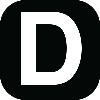 XML Schema
XML SchemaThis appendix provides the XML schema that is used for the XML files produced by mxmldoc. This schema is available on-line at:
http://www.easysw.com/~mike/mxmldoc.xsd
<?xml version="1.0"?>
<xsd:schema xmlns:xsd="http://www.w3.org/2001/XMLSchema">
<xsd:annotation>
<xsd:documentation xml:lang="en">
Mini-XML 2.3 documentation schema for mxmldoc output.
Copyright 2003-2007 by Michael Sweet.
</xsd:documentation>
</xsd:annotation>
<!-- basic element definitions -->
<xsd:element name="argument" type="argumentType"/>
<xsd:element name="class" type="classType"/>
<xsd:element name="constant" type="constantType"/>
<xsd:element name="description" type="xsd:string"/>
<xsd:element name="enumeration" type="enumerationType"/>
<xsd:element name="function" type="functionType"/>
<xsd:element name="mxmldoc" type="mxmldocType"/>
<xsd:element name="namespace" type="namespaceType"/>
<xsd:element name="returnvalue" type="returnvalueType"/>
<xsd:element name="seealso" type="identifierList"/>
<xsd:element name="struct" type="structType"/>
<xsd:element name="typedef" type="typedefType"/>
<xsd:element name="type" type="xsd:string"/>
<xsd:element name="union" type="unionType"/>
<xsd:element name="variable" type="variableType"/>
<!-- descriptions of complex elements -->
<xsd:complexType name="argumentType">
<xsd:sequence>
<xsd:element ref="type" minOccurs="1" maxOccurs="1"/>
<xsd:element ref="description" minOccurs="0" maxOccurs="1"/>
</xsd:sequence>
<xsd:attribute name="default" type="xsd:string" use="optional"/>
<xsd:attribute name="name" type="identifier" use="required"/>
<xsd:attribute name="direction" type="direction" use="optional"
default="I"/>
</xsd:complexType>
<xsd:complexType name="classType">
<xsd:sequence>
<xsd:element ref="description" minOccurs="0" maxOccurs="1"/>
<xsd:choice minOccurs="0" maxOccurs="unbounded">
<xsd:element ref="class"/>
<xsd:element ref="enumeration"/>
<xsd:element ref="function"/>
<xsd:element ref="struct"/>
<xsd:element ref="typedef"/>
<xsd:element ref="union"/>
<xsd:element ref="variable"/>
</xsd:choice>
</xsd:sequence>
<xsd:attribute name="name" type="identifier" use="required"/>
<xsd:attribute name="parent" type="xsd:string" use="optional"/>
</xsd:complexType>
<xsd:complexType name="constantType">
<xsd:sequence>
<xsd:element ref="description" minOccurs="0" maxOccurs="1"/>
</xsd:sequence>
<xsd:attribute name="name" type="identifier" use="required"/>
</xsd:complexType>
<xsd:complexType name="enumerationType">
<xsd:sequence>
<xsd:element ref="description" minOccurs="0" maxOccurs="1"/>
<xsd:element ref="constant" minOccurs="1" maxOccurs="unbounded"/>
</xsd:sequence>
<xsd:attribute name="name" type="identifier" use="required"/>
</xsd:complexType>
<xsd:complexType name="functionType">
<xsd:sequence>
<xsd:element ref="returnvalue" minOccurs="0" maxOccurs="1"/>
<xsd:element ref="description" minOccurs="0" maxOccurs="1"/>
<xsd:element ref="argument" minOccurs="1" maxOccurs="unbounded"/>
<xsd:element ref="seealso" minOccurs="0" maxOccurs="1"/>
</xsd:sequence>
<xsd:attribute name="name" type="identifier" use="required"/>
<xsd:attribute name="scope" type="scope" use="optional"/>
</xsd:complexType>
<xsd:complexType name="mxmldocType">
<xsd:choice minOccurs="0" maxOccurs="unbounded">
<xsd:element ref="class"/>
<xsd:element ref="enumeration"/>
<xsd:element ref="function"/>
<xsd:element ref="namespace"/>
<xsd:element ref="struct"/>
<xsd:element ref="typedef"/>
<xsd:element ref="union"/>
<xsd:element ref="variable"/>
</xsd:choice>
</xsd:complexType>
<xsd:complexType name="namespaceType">
<xsd:sequence>
<xsd:element ref="description" minOccurs="0" maxOccurs="1"/>
<xsd:choice minOccurs="0" maxOccurs="unbounded">
<xsd:element ref="class"/>
<xsd:element ref="enumeration"/>
<xsd:element ref="function"/>
<xsd:element ref="struct"/>
<xsd:element ref="typedef"/>
<xsd:element ref="union"/>
<xsd:element ref="variable"/>
</xsd:choice>
</xsd:sequence>
<xsd:attribute name="name" type="identifier" use="required"/>
</xsd:complexType>
<xsd:complexType name="returnvalueType">
<xsd:sequence>
<xsd:element ref="type" minOccurs="1" maxOccurs="1"/>
<xsd:element ref="description" minOccurs="0" maxOccurs="1"/>
</xsd:sequence>
</xsd:complexType>
<xsd:complexType name="structType">
<xsd:sequence>
<xsd:element ref="description" minOccurs="0" maxOccurs="1"/>
<xsd:choice minOccurs="0" maxOccurs="unbounded">
<xsd:element ref="variable"/>
<xsd:element ref="function"/>
</xsd:choice>
</xsd:sequence>
<xsd:attribute name="name" type="identifier" use="required"/>
</xsd:complexType>
<xsd:complexType name="typedefType">
<xsd:sequence>
<xsd:element ref="type" minOccurs="1" maxOccurs="1"/>
<xsd:element ref="description" minOccurs="0" maxOccurs="1"/>
</xsd:sequence>
<xsd:attribute name="name" type="identifier" use="required"/>
</xsd:complexType>
<xsd:complexType name="unionType">
<xsd:sequence>
<xsd:element ref="description" minOccurs="0" maxOccurs="1"/>
<xsd:element ref="variable" minOccurs="0" maxOccurs="unbounded"/>
</xsd:sequence>
<xsd:attribute name="name" type="identifier" use="required"/>
</xsd:complexType>
<xsd:complexType name="variableType">
<xsd:sequence>
<xsd:element ref="type" minOccurs="1" maxOccurs="1"/>
<xsd:element ref="description" minOccurs="0" maxOccurs="1"/>
</xsd:sequence>
<xsd:attribute name="name" type="identifier" use="required"/>
</xsd:complexType>
<!-- data types -->
<xsd:simpleType name="direction">
<xsd:restriction base="xsd:string">
<xsd:enumeration value="I"/>
<xsd:enumeration value="O"/>
<xsd:enumeration value="IO"/>
</xsd:restriction>
</xsd:simpleType>
<xsd:simpleType name="identifier">
<xsd:restriction base="xsd:string">
<xsd:pattern value="[a-zA-Z_(.]([a-zA-Z_(.,)* 0-9])*"/>
</xsd:restriction>
</xsd:simpleType>
<xsd:simpleType name="identifierList">
<xsd:list itemType="identifier"/>
</xsd:simpleType>
<xsd:simpleType name="scope">
<xsd:restriction base="xsd:string">
<xsd:enumeration value=""/>
<xsd:enumeration value="private"/>
<xsd:enumeration value="protected"/>
<xsd:enumeration value="public"/>
</xsd:restriction>
</xsd:simpleType>
</xsd:schema>