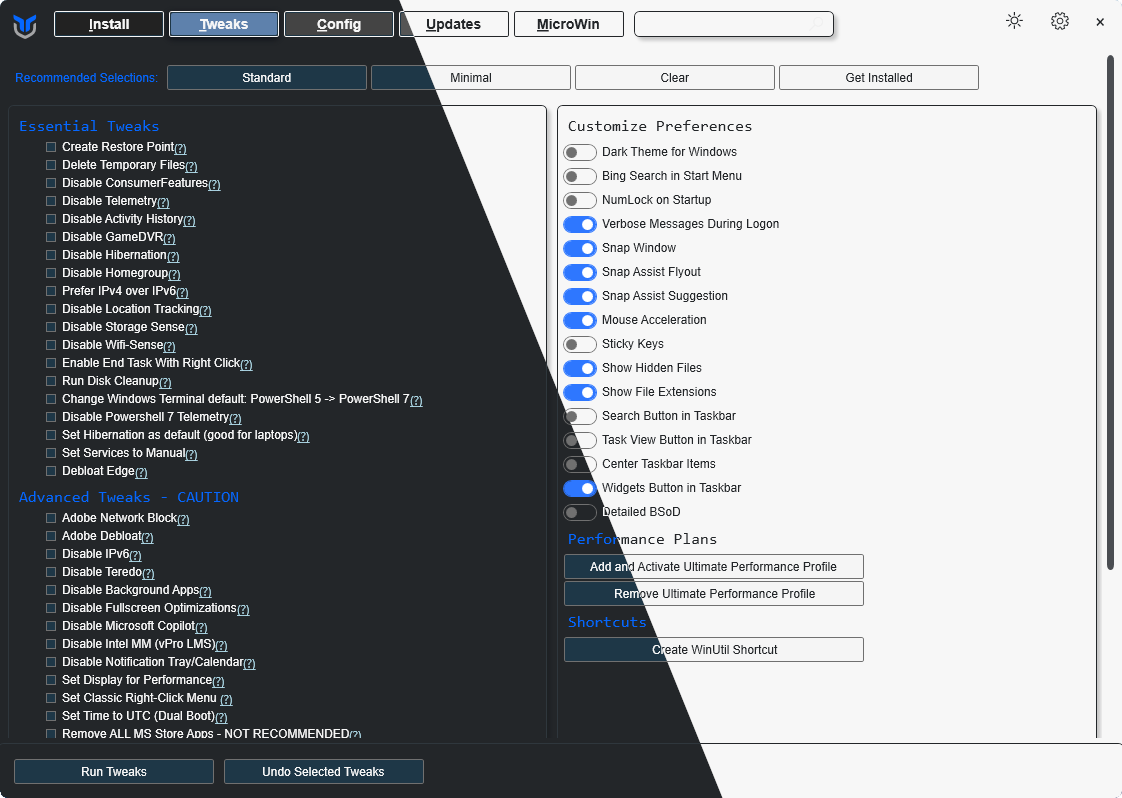mirror of
https://github.com/ChrisTitusTech/winutil.git
synced 2025-04-01 17:12:09 +00:00
* initial visual implementation - remove idiotic border logic from Invoke-WPFUIElements - add "application" type & style - add "radiobutton" type & style - remove prefer choco checkbox (did not modify logic outside of xaml, so i currently get errors due to that) * add image support via choco db - add image support via choco db - backup image should be taken from unigetui db - backup backup image is some random package one rn * add compatibility for every app * performance improvements - move get logo to runspace (not working rn) - readd choco checkbox to mute errors * add border name * fix scrollviewer & reimplement logo logic into ui elements * noimage fix * add notes * cleanup & remove nav from search effects * add button action * rename buttons * add sort by options * move scrollviewer & app buttons into uielements logic * format logic for app action buttons * fix app action button logic & move get & clear to sidepanel * change category of new buttons * add virtualisation & layouting fixes - commented out prefer choco logic - add virtualisation - layouting improvements * fix radiobuttons * LETS GOOO (#12) * Add Selected Apps Label, Reshuffel the nesting of the checkbox and the label to be able to reference the name from the actual checkbox * Add visual selection and allow click on the whole app section * Fix Theme definition to work with theme change * Fix Highlight on if label or icon is clicked * change applications.json to powershell object list and refactor UI Creation logic * Optimization and Add Collapsable Categories * Add Button functionality for install, uninstall, info, install selected, uninstall selected, clear and implement search * Rest application.json to Main * Reset Compile to main * Pretty much revamp_apps but without changes to applications.json * Small fixes * Add Get-Installed Loading Indicator + small fixes * Re-Add Choco Preference * Remove Logic from Invoke-WPFUIElements that is Moved to Invoke-WPFUIApps * Remove Alphabetical List, Sort Apps inside Category Alphabetically * Small fixes to the Get-Installed function and formatting stuff * Style for Hidden Checkbox but visible Content * Hotfix for Category Expansion during search * Replace Category Label with ToggleButton, Fix Search Bugs * First Try at implementing a Compact Mode for the App page * Fix Whitespace when using Search * Keep the search status when switching between compact and full view * Fix weird buggy behaviour in regards to switching the Display Mode and using Show-SelectedOnly * Improve Togglebutton - add initial implementation of togglebutton style - add togglebuttons to appnavigation.json - refractor UI element creation for Togglebutton - commit preprocessing changes * Togglebutton fixes - move dot to the right in style - cleanup code - fix arrangement of content * Add logic to the new ToggleButtons in the sidebar of the install tab and remove old buttons * reorder buttons & fix Togglebutton toggling if action not possible - reorder getinstalled and clearselection - set togglebutton back if no app is selected * Slight modificatoin to togglebutton style & fix sidebar width * Add hover effect for the app tiles * ToggleButtonStyle animation - add hover animation to white dot - remove IsPressed trigger - improve some comments * disable show selected filter on clear selection * Add a Popup Dropdown for Selected Apps with the ability to deselect them * Split up the functions to seperate files like the rest of the repo * Fix Bug where Scrollviewer dosnt work * disable autofallback checkbox * run preprocessing * remove installation scope - remove all 3 radiobuttons from appnavigation.json * remove scrollviewer from WPFUIElements * toggle showselected on GetInstalled * remove unused autofallback --------- Co-authored-by: Martin Wiethan <47688561+Marterich@users.noreply.github.com> Co-authored-by: Chris Titus <contact@christitus.com> |
||
|---|---|---|
| .github | ||
| config | ||
| docs | ||
| functions | ||
| lint | ||
| overrides | ||
| pester | ||
| releases | ||
| scripts | ||
| tools | ||
| xaml | ||
| .gitattributes | ||
| .gitignore | ||
| Compile.ps1 | ||
| LICENSE | ||
| README.md | ||
| Test-WingetInstall.ps1 | ||
| windev.ps1 | ||
Chris Titus Tech's Windows Utility
This utility is a compilation of Windows tasks I perform on each Windows system I use. It is meant to streamline installs, debloat with tweaks, troubleshoot with config, and fix Windows updates. I am extremely picky about any contributions to keep this project clean and efficient.
💡 Usage
Winutil must be run in Admin mode because it performs system-wide tweaks. To achieve this, run PowerShell as an administrator. Here are a few ways to do it:
-
Start menu Method:
- Right-click on the start menu.
- Choose "Windows PowerShell (Admin)" (for Windows 10) or "Terminal (Admin)" (for Windows 11).
-
Search and Launch Method:
- Press the Windows key.
- Type "PowerShell" or "Terminal" (for Windows 11).
- Press
Ctrl + Shift + Enteror Right-click and choose "Run as administrator" to launch it with administrator privileges.
Launch Command
Stable Branch (Recommended)
irm "https://christitus.com/win" | iex
Dev Branch
irm "https://christitus.com/windev" | iex
If you have Issues, refer to Known Issues
🎓 Documentation
WinUtil Official Documentation
YouTube Tutorial
ChrisTitus.com Article
💖 Support
- To morally and mentally support the project, make sure to leave a ⭐️!
- EXE Wrapper for $10 @ https://www.cttstore.com/windows-toolbox
💖 Sponsors
These are the sponsors that help keep this project alive with monthly contributions.





















🏅 Thanks to all Contributors
Thanks a lot for spending your time helping Winutil grow. Thanks a lot! Keep rocking 🍻.