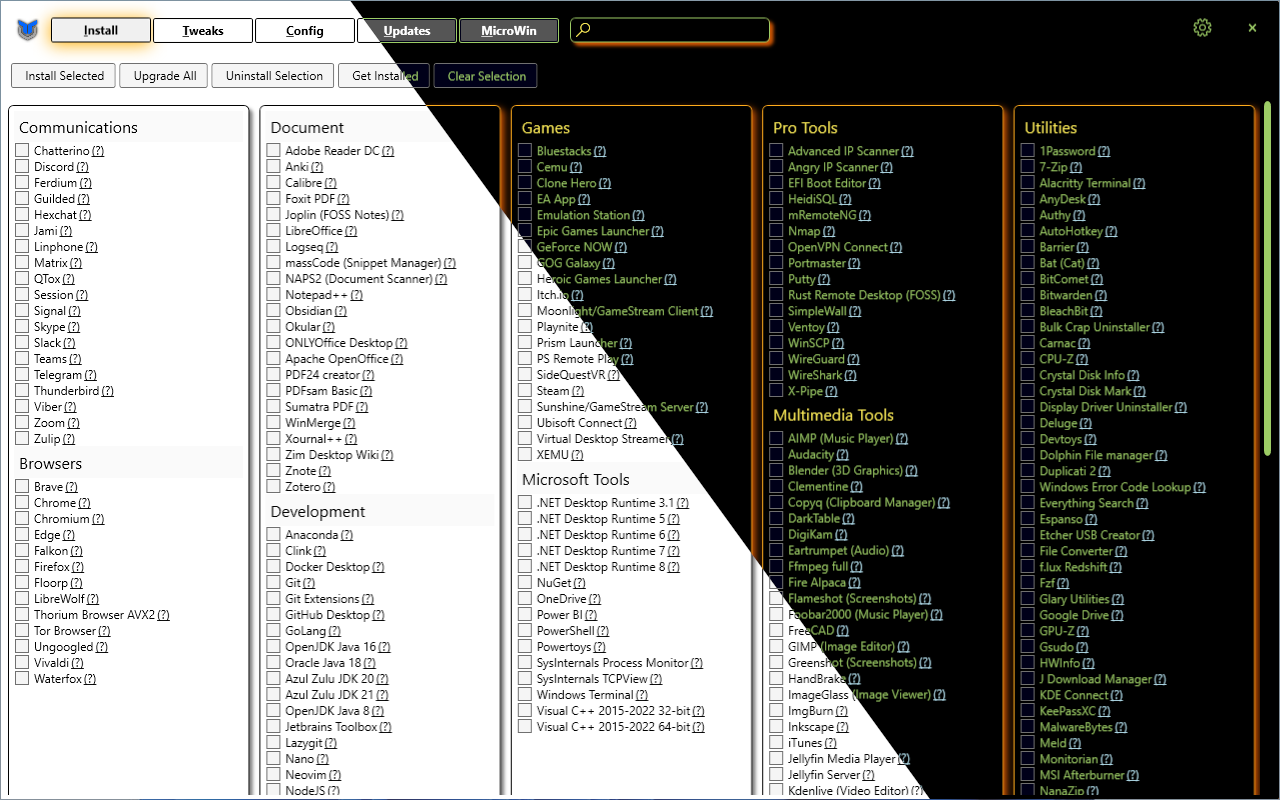mirror of
https://github.com/ChrisTitusTech/winutil.git
synced 2025-05-10 00:02:09 +00:00
Change to line 654 from {SearchBarTextBoxFontSize} to 12. This now now allows the text to display correctly in the text box.
Change to line 666 from 16 to 180 for the margin. This now allows text to be visible when searching, also positions the magnify glass to the right side of the text box.
Change to line 678 from 193 to 205, which now places the clear button (X) on the outside of the text box for clearing the text in the textbox.
|
||
|---|---|---|
| .github | ||
| config | ||
| docs | ||
| functions | ||
| lint | ||
| overrides | ||
| pester | ||
| releases | ||
| scripts | ||
| tools | ||
| xaml | ||
| .gitattributes | ||
| .gitignore | ||
| autounattend.xml | ||
| Compile.ps1 | ||
| CONTRIBUTING.md | ||
| devdocs-generator.ps1 | ||
| gpedit-home.ps1 | ||
| LICENSE | ||
| mkdocs.yml | ||
| README.md | ||
| requirements.txt | ||
| windev.ps1 | ||
| winget.ps1 | ||
Chris Titus Tech's Windows Utility
This utility is a compilation of Windows tasks I perform on each Windows system I use. It is meant to streamline installs, debloat with tweaks, troubleshoot with config, and fix Windows updates. I am extremely picky about any contributions to keep this project clean and efficient.
💡 Usage
Winutil must be run in Admin mode because it performs system-wide tweaks. To achieve this, run PowerShell as an administrator. Here are a few ways to do it:
-
Start menu Method:
- Right-click on the start menu.
- Choose "Windows PowerShell (Admin)" (for Windows 10) or "Terminal (Admin)" (for Windows 11).
-
Search and Launch Method:
- Press the Windows key.
- Type "PowerShell" or "Terminal" (for Windows 11).
- Press
Ctrl + Shift + Enteror Right-click and choose "Run as administrator" to launch it with administrator privileges.
Launch Command
Stable Branch (Recommended)
irm "https://christitus.com/win" | iex
Dev Branch
irm "https://christitus.com/windev" | iex
If you have Issues, refer to Known Issues
🎓 Documentation
WinUtil Official Documentation
YouTube Tutorial
ChrisTitus.com Article
💖 Support
- To morally and mentally support the project, make sure to leave a ⭐️!
- EXE Wrapper for $10 @ https://www.cttstore.com/windows-toolbox
💖 Sponsors
These are the sponsors that help keep this project alive with monthly contributions.













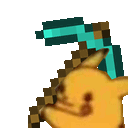










🏅 Thanks to all Contributors
Thanks a lot for spending your time helping Winutil grow. Thanks a lot! Keep rocking 🍻.